Issues created on the web interface don't appearing in outlook
You can initiate synchronization with manually, choosing the type you need from the submenu:
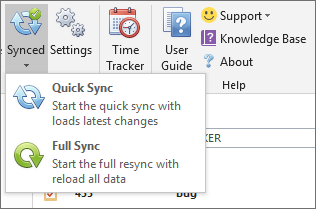
Quick sync - Quick synchronization starts. Only the last changes are downloaded. This should solve the problem you are faced.
Full synchronization - Full synchronization begins. All data will be reloaded.
Please let us know if the problem persists and send us a ‘Report a bug’ so that we can investigate the logs and identify the problem.
To do this you need to go to the Add-In ribbon, click the 'Support' button and choose ‘Report a bug’ action on a drop-down menu.
