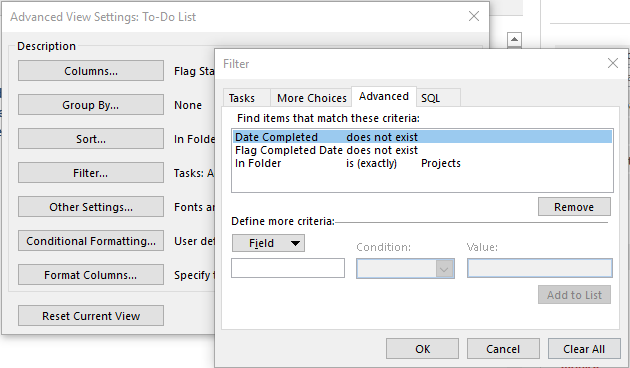How to fix duplicates in Outlook To-Do bar
This task list on the right is called Outlook To-Do Bar.
The add-in sync tasks in Projects folder, My Issues folder, My watched folder and a folder that related with a project. So, can be duplicated in To-Do Bar.
As a workaround, you can set a filter to display only tasks from specific folders. The Projects folder contains all tasks from a server that was synced.
You can try to right-click on the header of To-Do bar, select View Settings there, after that click Filter button.
In the Filter dialog window go to Advanced tab, click Field button, select All Task Fields > In Folder in the menu. Choose Condition to 'is (exactly)'.
Type the required folder's name in the Value text box and click Add to List button below. We recommend typing the Projects folder. The name of a folder depends on your localization, please check it.
Click OK, then OK again. You'd now set up filtered view for your tasks in the Outlook To-Do Bar.
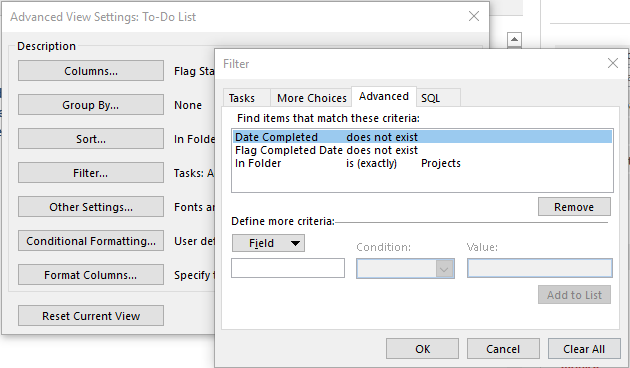
The add-in sync tasks in Projects folder, My Issues folder, My watched folder and a folder that related with a project. So, can be duplicated in To-Do Bar.
As a workaround, you can set a filter to display only tasks from specific folders. The Projects folder contains all tasks from a server that was synced.
You can try to right-click on the header of To-Do bar, select View Settings there, after that click Filter button.
In the Filter dialog window go to Advanced tab, click Field button, select All Task Fields > In Folder in the menu. Choose Condition to 'is (exactly)'.
Type the required folder's name in the Value text box and click Add to List button below. We recommend typing the Projects folder. The name of a folder depends on your localization, please check it.
Click OK, then OK again. You'd now set up filtered view for your tasks in the Outlook To-Do Bar.